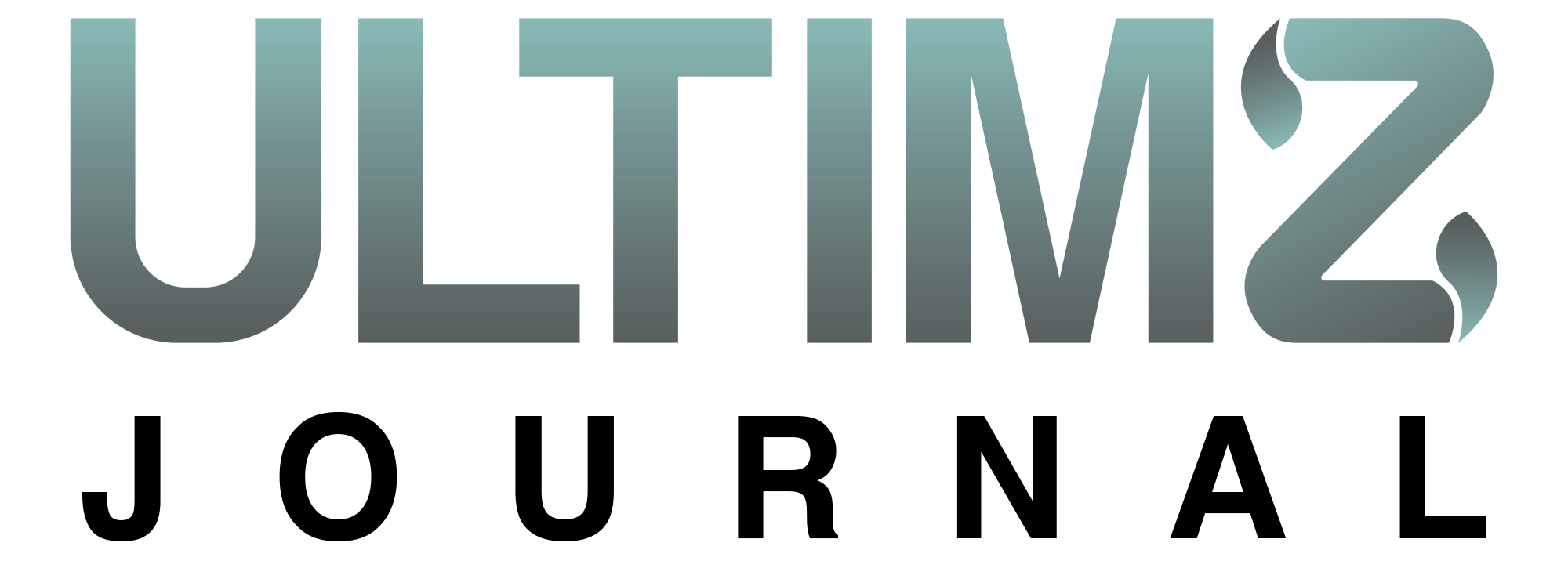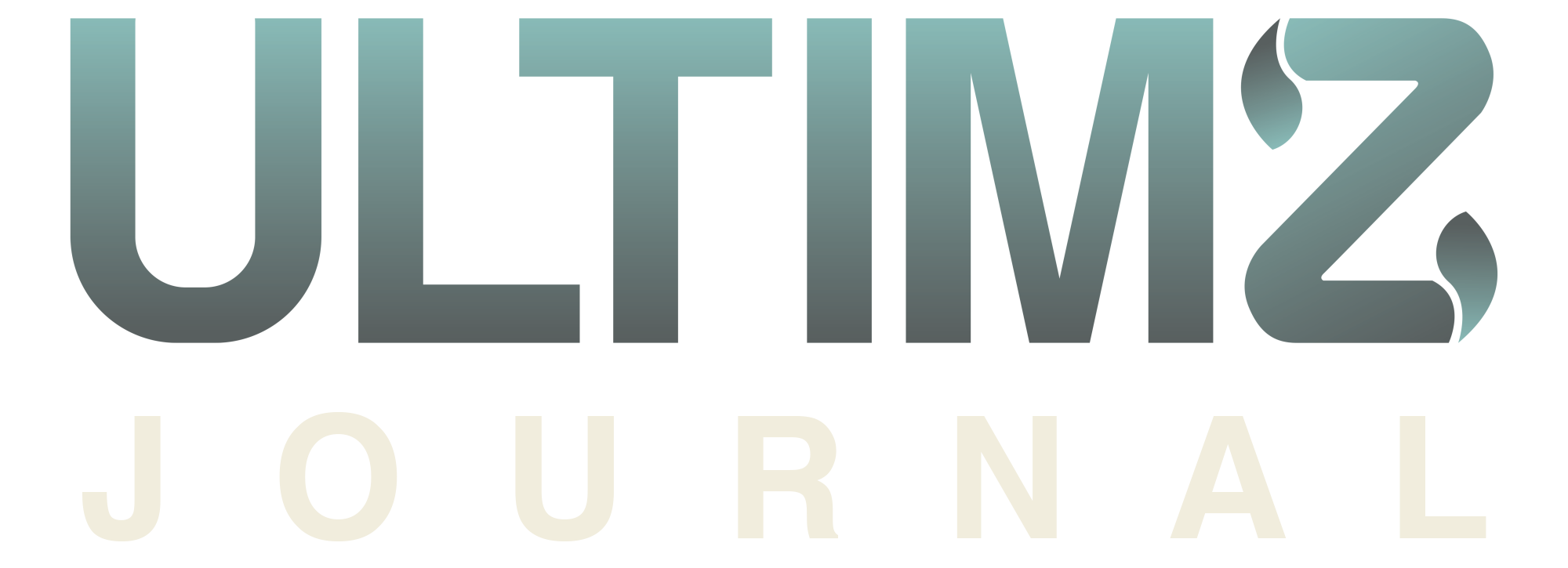- Signing In
- Account Settings
- Subscriptions & Notifications
Signing In
Q1: How do I sign in to my ULTIMZ account?
A: Signing in to your ULTIMZ account is a straightforward process. Follow these steps:
- Click on the “Sign In” button located at the top right corner of the webpage.
- Enter the email address associated with your ULTIMZ account.
- Provide your password.
- Click the “Sign In” button.
Q2: What should I do if I forget my password?
A: Forgetting your password happens to the best of us. Here’s how to reset it:
- On the Sign In page, click the “Forgot Password?” link.
- Enter your registered email address.
- You’ll receive an email with instructions on how to reset your password.
- Follow the provided link and create a new password for your account.
Q3: Can I use my social media accounts to sign in?
A: Yes, we offer the convenience of signing in using your social media accounts:
- Click on the social media icon of your choice on the Sign In page.
- Log in using your social media credentials.
- Grant the necessary permissions if prompted.
- You’ll be signed in to your ULTIMZ account.
Q4: Is it possible to stay signed in to my ULTIMZ account on a shared computer?
A: Yes, but we recommend caution on shared devices. To stay signed in, check the “Remember Me” or “Keep Me Signed In” option during login. However, for security reasons, it’s advisable to avoid this on public or shared computers.
Q5: What should I do if my account is locked due to multiple sign-in attempts?
A: If your account is locked, don’t worry. You can unlock it by following these steps:
- Click on the “Forgot Password?” link on the Sign In page.
- Reset your password by following the instructions sent to your registered email.
- Once your password is reset, your account will be unlocked.
Account Settings
Q6: How can I access and update my account settings?
A: You can easily manage your account settings after signing in:
- Click on your profile picture or username at the top right corner.
- From the dropdown menu, select “Account Settings.”
- Here, you can update personal information, change your password, manage subscription preferences, and more.
Q7: Can I change my username on ULTIMZ?
A: Unfortunately, username changes are not currently supported. Your username is unique to your account and cannot be modified after registration. Please choose it wisely.
Q8: How do I change my email address associated with my ULTIMZ account?
A: Changing your email address is a breeze:
- Go to “Account Settings.”
- Under the “Account Information” section, click “Edit.”
- Enter your new email address and your current password.
- You’ll receive a verification email for the change.
Q9: Can I delete my ULTIMZ account?
A: Yes, you have the option to delete your account. To do so:
- Visit “Account Settings.”
- Scroll to the bottom of the page and click “Delete Account.”
- Follow the on-screen instructions to confirm the deletion.
Q10: Is my personal information kept private and secure on ULTIMZ?
A: Absolutely. We take data privacy seriously and implement stringent security measures to protect your information. Please refer to our Privacy Policy for details on how we handle your data.
Subscriptions & Notifications
Q11: What are subscriptions, and how can I manage them?
A: Subscriptions help you stay updated on your favorite sellers and categories:
- Visit “Subscriptions & Notifications” in your “Account Settings.”
- You’ll find your current subscriptions listed here.
- To add or remove subscriptions, click “Manage Subscriptions.”
Q12: How do I receive notifications about new listings and auctions?
A: You can stay in the loop with these steps:
- Head to “Account Settings” and go to “Notifications.”
- Specify your preferences for notifications about new listings, upcoming auctions, or other updates.
- Choose whether you want to receive these notifications via email or app notifications.
Q13: Can I unsubscribe from ULTIMZ emails and notifications?
A: Yes, you have full control over your communication from ULTIMZ:
- In “Account Settings,” go to “Notifications.”
- Adjust your preferences to unsubscribe from specific types of emails and notifications.
- Remember, you can always re-subscribe if you change your mind.
Q14: How often will I receive email notifications from ULTIMZ?
A: The frequency of email notifications can be customized in your account settings. You can choose to receive notifications immediately, daily, or weekly, depending on your preferences.
Q15: Can I opt out of promotional emails while still receiving essential notifications?
A: Yes, you can tailor your email preferences. In “Account Settings,” you can opt out of promotional emails while ensuring you still receive important account-related notifications.