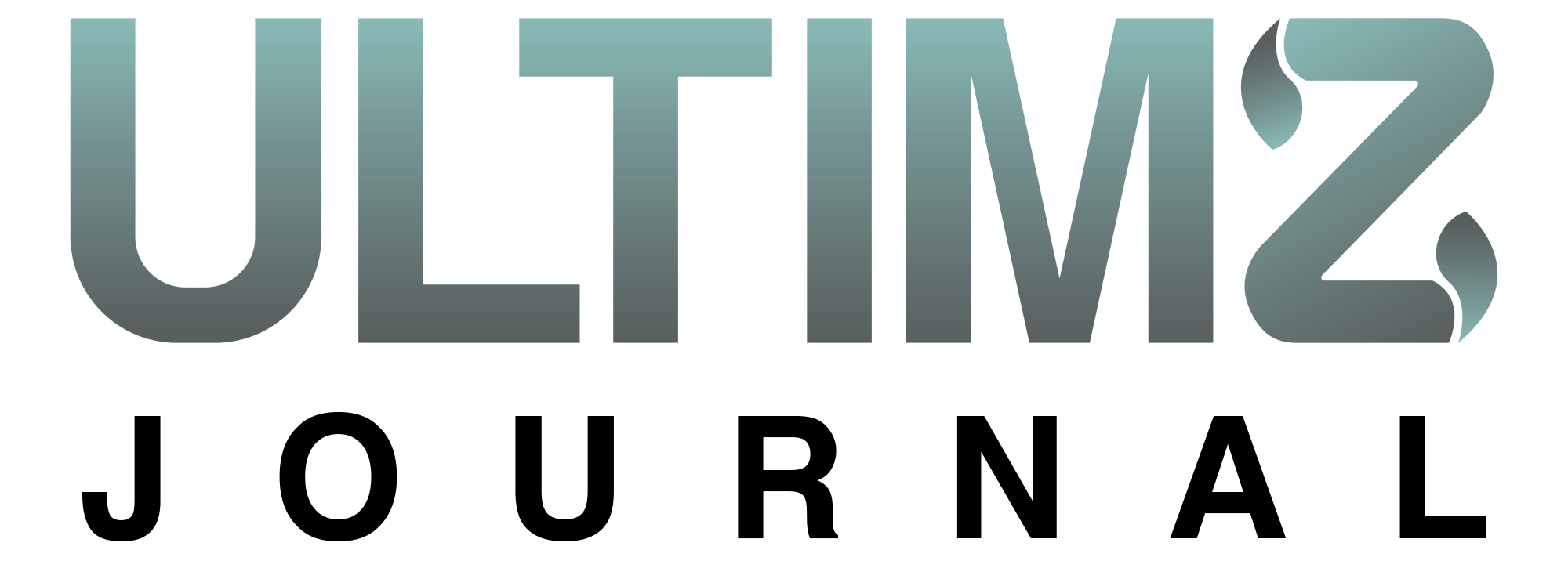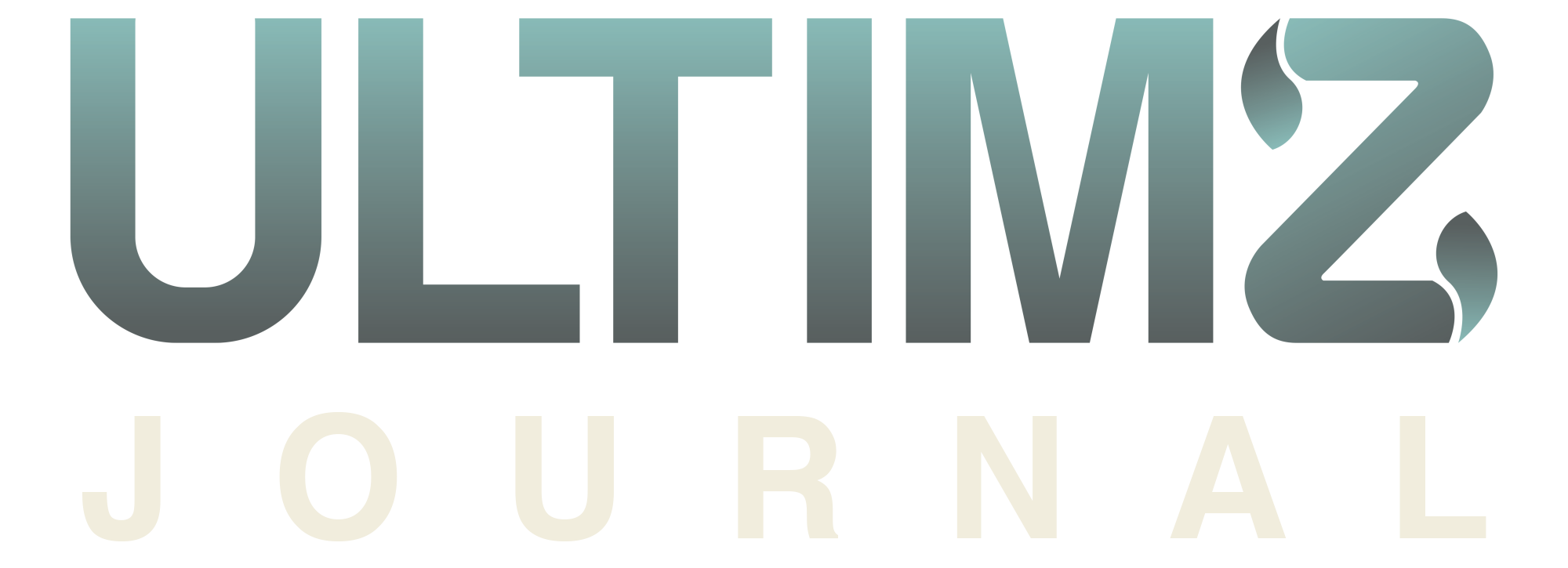- Bidding Basics
- Automatic Bids
- Reserve Prices
- Bidding Issues
Bidding Basics
Q1: How do I start bidding on ULTIMZ?
A: To begin bidding:
- Find an item you’re interested in.
- Click on the item to view details.
- Enter your bid amount and click “Place Bid.”
Q2: What is a bid increment, and why is it important?
A: A bid increment is the minimum amount by which a bid must increase. It ensures fair bidding and prevents small, incremental bids. ULTIMZ sets bid increments automatically.
Q3: Can I see other bidders’ identities?
A: No, bidder identities are kept confidential. You’ll see bidder numbers instead of names to maintain privacy.
Q4: How can I monitor multiple auctions simultaneously?
A: Use the “Watchlist” feature to track items you’re interested in. It allows you to manage and monitor multiple auctions from one place.
Q5: What is a “Buy It Now” option, and how does it work?
A: Some listings have a “Buy It Now” option, allowing you to purchase the item immediately at a fixed price, ending the auction early.
Q6: What happens if I win an auction?
A: If you’re the highest bidder when the auction ends, you’ll receive instructions on how to complete the purchase and make payment.
Q7: Are there any fees associated with bidding?
A: Bidding on items is free. You only pay if you win an auction, and fees are based on the final purchase price.
Q8: Can I retract a bid after placing it?
A: Bids on ULTIMZ are binding. You can only retract a bid in specific situations, such as making a genuine mistake or encountering technical issues.
Q9: Is there a time extension for last-minute bids?
A: Yes, if a bid is placed within the last few minutes of an auction, the auction end time may extend to allow fair competition.
Q10: What happens if I’m not available when an auction ends?
A: You can use automatic bidding to set your maximum bid, allowing ULTIMZ to bid on your behalf until your maximum is reached.
Automatic Bids
Q11: How can I use automatic bidding to my advantage?
A: Automatic bidding lets you set your maximum bid and relax. ULTIMZ will incrementally bid for you, ensuring you remain the highest bidder up to your maximum.
Q12: Can I change my automatic bid amount?
A: Yes, you can adjust your automatic bid amount at any time before the auction ends to increase your chances of winning.
Q13: What if my maximum bid isn’t reached by others?
A: If your maximum bid is higher than all other bids, you’ll win the item at the lowest possible price, just above the previous highest bid.
Q14: Are there any limits on using automatic bids?
A: There are no limits on using automatic bids. You can use them on as many items as you wish.
Q15: Can I use automatic bidding on items with a reserve price?
A: Yes, you can use automatic bidding on items with a reserve price. ULTIMZ will bid incrementally until your maximum bid meets or exceeds the reserve.
Q16: Can I see the automatic bids of other bidders?
A: No, automatic bids of other bidders are not visible. You’ll only see the current highest bid.
Q17: What happens if I win an item with automatic bidding?
A: If you win, you’ll receive instructions on how to complete the purchase and make payment, similar to winning a standard bid.
Q18: Can I use automatic bidding for auctions with a “Buy It Now” option?
A: Yes, you can use automatic bidding on auctions with a “Buy It Now” option. ULTIMZ will automatically bid until your maximum is reached.
Q19: Is there a limit to the maximum bid amount?
A: There’s no specific limit on your maximum bid amount. You can set it based on your budget and interest in the item.
Q20: Can I cancel my automatic bid?
A: Yes, you can cancel or modify your automatic bid at any time before the auction ends. Your latest bid will replace the previous one.
Reserve Prices
Q21: Why do some items have reserve prices?
A: Sellers set reserve prices to ensure they receive a minimum acceptable amount for their items. If the reserve isn’t met, the item won’t be sold.
Q22: Can I find out the reserve price during the auction?
A: No, the reserve price is confidential until it’s met or exceeded by a bidder. Once met, it becomes visible to all.
Q23: How can I increase my chances of meeting the reserve price?
A: To meet the reserve, consider placing a bid close to or at the reserve price. This increases the likelihood of a successful bid.
Q24: What happens if the reserve price isn’t met?
A: If the highest bid doesn’t meet the reserve, the item won’t be sold, and no winner will be declared. Bidders won’t be charged.
Q25: Can the reserve price be changed during the auction?
A: No, the reserve price remains fixed once the auction starts. Sellers cannot alter it mid-auction.
Q26: Are all ULTIMZ auctions subject to reserve prices?
A: No, not all auctions have reserve prices. Sellers decide whether to set a reserve for their items.
Q27: Can I see the reserve price once it’s met?
A: Yes, once the reserve price is met, it becomes visible to all bidders, providing transparency.
Q28: Is the reserve price disclosed to the seller’s advantage?
A: No, the reserve price is hidden from both buyers and sellers. Only ULTIMZ knows the reserve amount.
Q29: Can I negotiate with the seller if the reserve isn’t met?
A: While you can communicate with the seller, the reserve price is a contractual agreement. If it’s not met, the item remains unsold.
Q30: Is there a way to find out why an item has a reserve price?
A: Sellers may provide reasons for setting a reserve in the item description. You can also reach out to the seller for more information.
Bidding Issues
Q31: What should I do if I can’t place a bid due to technical errors?
A: In case of technical issues, refresh the page or try a different browser. If problems persist, contact our support team for assistance.
Q32: Can I retract a bid if I accidentally placed it?
A: You can request bid retraction for unintentional errors. Contact our support team immediately for evaluation.
Q33: What actions constitute bid manipulation?
A: Bid manipulation includes shill bidding (using fake accounts to inflate prices) and artificially inflating prices. These actions are strictly prohibited.
Q34: Can I report suspected bid manipulation?
A: Yes, please report any suspected bid manipulation to our support team with relevant details and evidence. We investigate such reports diligently.
Q35: What happens if I encounter a problem with a seller during an auction?
A: If you have issues with a seller, contact our support team. We can mediate and assist in resolving any disputes.
Q36: Are there penalties for bid manipulation or unfair practices?
A: Yes, ULTIMZ takes bid manipulation seriously and may suspend or ban users found engaging in such activities. We promote a fair and transparent marketplace.
Q37: Is there a time limit for reporting issues?
A: It’s best to report issues promptly. Timely reporting allows us to take appropriate actions and maintain a fair bidding environment.
Q38: Can I bid on items from different auctions simultaneously?
A: Yes, you can bid on multiple items from different auctions at the same time. Your “My Bids” section helps you manage them effectively.
Q39: Are there bidding rules and guidelines I should be aware of?
A: Yes, be sure to read ULTIMZ’s bidding rules and guidelines in our Terms of Service. Understanding these rules is essential for a smooth bidding experience.
Q40: What should I do if I have questions or need assistance with bidding?
A: If you have any questions or need assistance with bidding, don’t hesitate to contact our support team. We’re here to help and ensure your experience is enjoyable and fair.