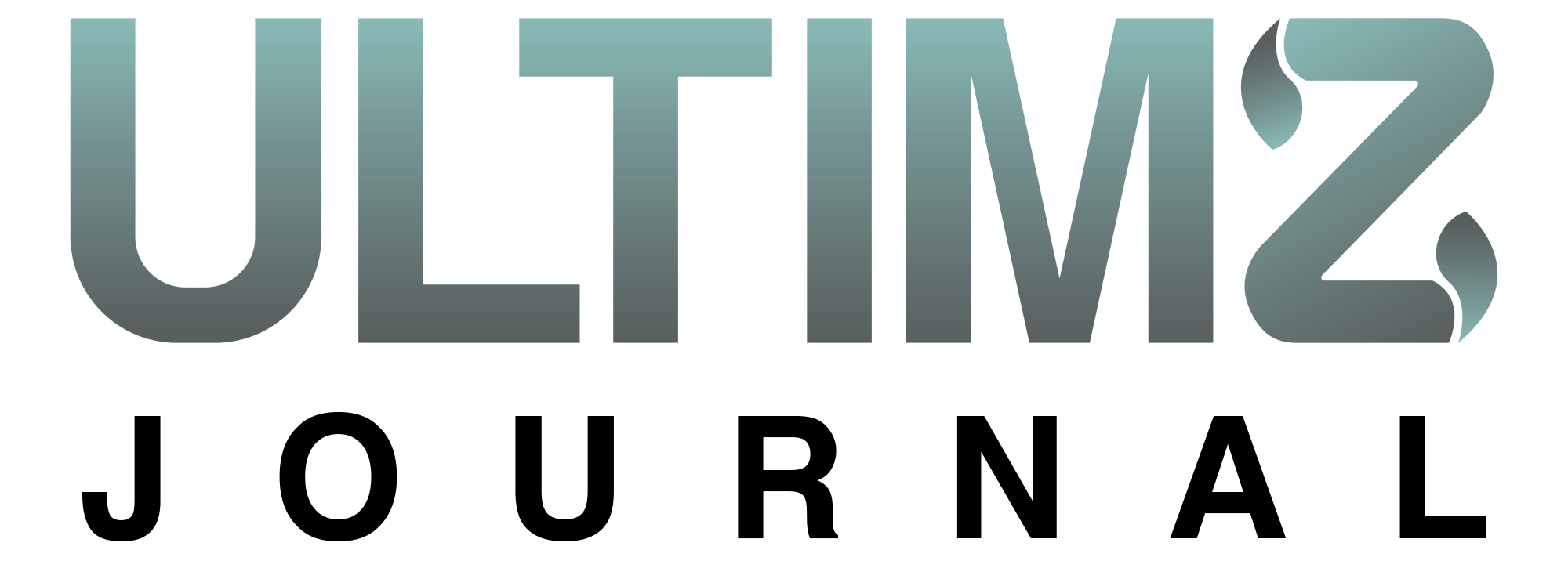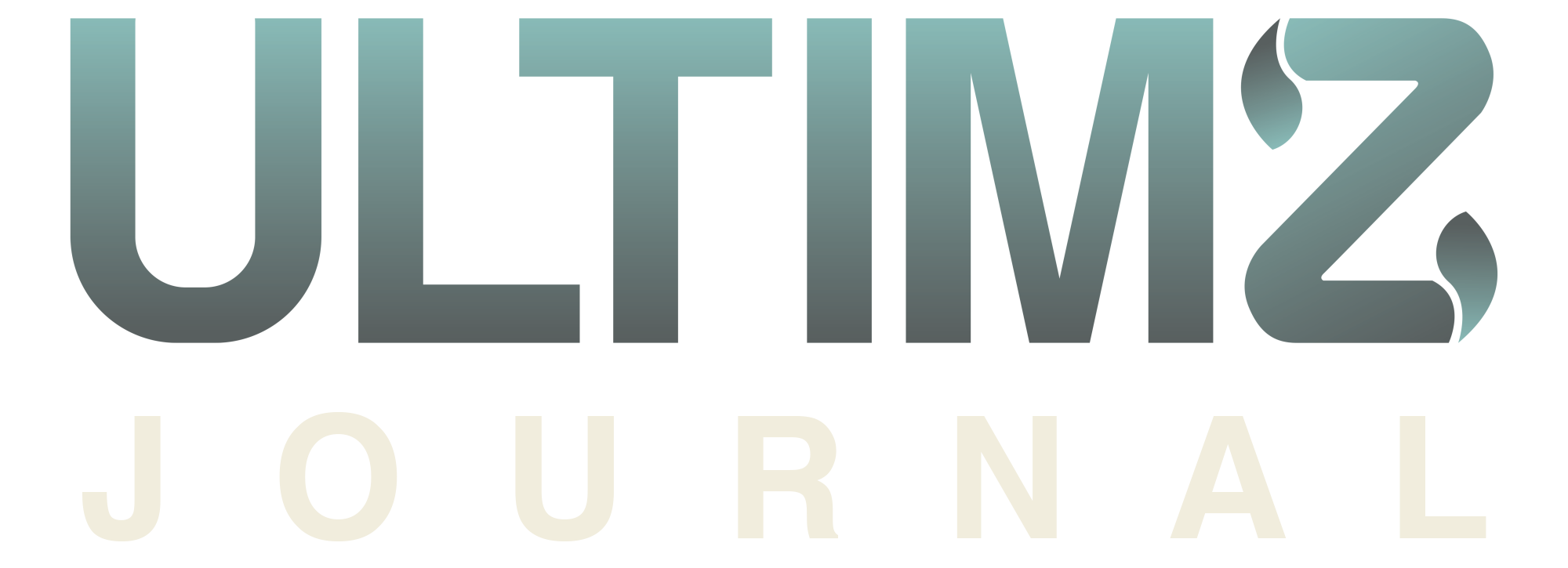Bidding & Selling Process
Q1: Is It Mandatory to Sell My Lot if the Highest Bid is Below My Reserve Price on ULTIMZ?
A: In most cases, auction transactions on ULTIMZ are binding, and as a seller, you are generally required to sell your lot to the highest bidder if the auction closes with their bid as the winning amount. This principle is fundamental to the integrity and fairness of the online auction process.
However, there is an exception: If you have set a reserve price for your lot, and the highest bid does not meet or exceed that reserve price, the lot will not be sold. The reserve price represents the minimum price you are willing to accept for your item, and if the bidding does not reach or surpass that threshold, the lot will remain unsold.
It’s crucial to carefully consider your reserve price and starting price when listing an item for auction to ensure that you are comfortable with the potential outcome of the auction. If you choose not to set a reserve price, you are committing to selling the lot to the highest bidder, even if the final bid is lower than your desired selling price.
Q2: Why Can a Bidder Place Bids Below the Reserve Price on ULTIMZ?
A: When you list a lot for auction on ULTIMZ and set a reserve price, you have the option to choose where the bidding should start: from €1, 60% of the reserve price, or the reserve price itself. This choice is made during the submission process and has a significant impact on how bidding unfolds during the auction.
Bids that are placed below the reserve price are a common practice and serve a specific purpose in the auction dynamics. They are designed to generate interest and encourage participation in the auction, which can ultimately lead to higher bids and create a more competitive bidding environment.
ULTIMZ conducts research to determine the optimal starting point for bidding based on different categories of items. Depending on the category in which your item falls, the system suggests the best starting point for bidding to achieve the best possible results for your auction. So, if the suggested starting point is below the reserve price, it’s because research indicates that this approach tends to yield positive outcomes for items in that particular category.
It’s important to note that when a bidder places a bid on a lot with a reserve price, they receive information about whether their bid is above or below the reserve price. This transparency allows bidders to make informed decisions and encourages them to continue bidding until they reach or surpass the reserve price, ultimately increasing the likelihood of a successful sale for your item.
Q3: Can I Cancel My Bid on ULTIMZ After Placing It?
A: Generally, bids placed on ULTIMZ are considered binding, and you cannot cancel them once they have been submitted. When you place a bid, you are making a commitment to purchase the lot if your bid is the winning one when the auction closes.
However, there are specific circumstances in which a bid cancellation may be allowed:
- Typing Error: If you made a genuine typing error when entering your bid amount (e.g., you accidentally added an extra zero), you can contact ULTIMZ customer support immediately after placing the bid to request a correction or cancellation.
- Exceptional Circumstances: In exceptional cases, ULTIMZ may consider bid cancellations if there are valid reasons, such as a technical issue on the platform, a significant error in the lot description, or other extraordinary circumstances. In such cases, you should promptly contact ULTIMZ customer support to explain the situation.
It’s important to note that requesting a bid cancellation is not guaranteed, and each case is assessed individually. ULTIMZ aims to maintain the integrity of the bidding process and protect the interests of both buyers and sellers.
Q4: Can I Retract My Auction Listing After Bidding Has Started on ULTIMZ?
A: Once bidding has started on an auction listing on ULTIMZ, it is generally not possible to retract or remove the listing. Auctions are binding agreements, and both buyers and sellers are expected to honor their commitments.
However, there may be exceptional circumstances where you need to retract a listing after bidding has begun, such as a significant error in the listing description, the discovery of a major issue with the item, or other extraordinary situations. In such cases, you should immediately contact ULTIMZ customer support to explain the situation and request assistance.
Please note that retracting a listing after bidding has started is not a common practice and should only be considered in genuinely exceptional circumstances. ULTIMZ will assess each case individually and take appropriate action to ensure fairness and transparency in the auction process.
Q5: How Can I Pay for an Item I’ve Won on ULTIMZ?
A: After winning an item on ULTIMZ, you will receive instructions on how to complete the payment. Here’s how the payment process typically works:
- Invoice and Payment Details: ULTIMZ will send you an invoice that includes the total amount you need to pay, including the final bid amount, buyer’s premium, and any applicable taxes or fees.
- Payment Methods: ULTIMZ provides various payment methods for your convenience. These methods may include credit card payments, bank transfers, or other secure payment options. The available payment methods will be specified in your invoice.
- Payment Deadline: You will have a specified period to make the payment, typically within a few days after winning the item. It’s important to make the payment within the given timeframe to avoid any complications or penalties.
- Payment Confirmation: After you have successfully made the payment, ULTIMZ will confirm the payment and update the status of your purchase.
- Shipping and Delivery: If the item you won requires shipping, ULTIMZ will coordinate the shipping process, and you will receive information about the shipment and tracking details.
- Collection: If the item is available for collection, you will be provided with instructions on when and where to collect it.
It’s essential to carefully review the payment instructions and deadlines provided by ULTIMZ to ensure a smooth and successful transaction. If you have any questions or encounter any issues during the payment process, you can reach out to ULTIMZ customer support for assistance.
Changes To & Removal of Items
Q1: Can I Cancel an Auction Listing on ULTIMZ Once It’s Started?
A: Once an auction listing has started on ULTIMZ, it is generally not possible to cancel or remove the listing. Auctions on ULTIMZ are binding agreements, and both buyers and sellers are expected to honor their commitments.
However, there may be exceptional circumstances where you need to cancel an auction listing after it has started, such as a significant error in the listing description, the discovery of a major issue with the item, or other extraordinary situations. In such cases, you should immediately contact ULTIMZ’s support team to explain the situation and request assistance.
Please note that canceling an auction listing after it has started is not a common practice and should only be considered in genuinely exceptional circumstances. ULTIMZ will assess each case individually and take appropriate action to ensure fairness and transparency in the auction process.
Q2: Can I Change the Starting Bid Amount for My Auction Listing on ULTIMZ?
A: Yes, you have the option to change the starting bid amount for your auction listing on ULTIMZ before any bids have been placed on the lot. Here’s how you can adjust the starting bid:
- Log in to your ULTIMZ account.
- Click on your name or profile icon at the top right corner of the homepage.
- Select ‘My lots in auction.’
- Find the specific item for which you want to change the starting bid and click ‘Edit.’
- Enter the new starting bid amount.
- Confirm the changes.
It’s important to note that once a bid has been placed on the lot, you cannot change the starting bid. Therefore, if you wish to adjust the starting bid, make sure to do so before any bids have been submitted.
Feel free to modify the starting bid to align with your selling goals and the market value of the item you’re auctioning. Keep in mind that the starting bid sets the initial price at which bidding begins, so choose a competitive amount to attract potential buyers.
Q3: How Do I Add or Change Additional Information to an Item Listing on ULTIMZ?
A: Adding or changing additional information to an item listing on ULTIMZ can help provide more details and context to potential buyers. Here’s how you can do it:
- Log in to your ULTIMZ account.
- Click on your name or profile icon at the top right corner of the homepage.
- Select ‘My lots in auction.’
- Find the specific item listing for which you want to add or change additional information and click ‘Edit.’
- Navigate to the relevant section where you want to add or modify information (e.g., description, provenance, condition, etc.).
- Make the necessary changes or additions.
- Confirm the changes to update the listing.
It’s essential to provide accurate and detailed information about the item to help potential buyers make informed decisions. Including relevant details such as the item’s history, condition, provenance, and any unique features can enhance the listing and attract more interest from bidders.
Remember to keep the listing information up-to-date and accurate to ensure a successful auction experience.
Q4: Can I Remove a Lot from an Ongoing Auction on ULTIMZ?
A: Once a lot is part of an ongoing auction on ULTIMZ, it cannot be removed by the seller. Auctions on ULTIMZ are binding, and lots are expected to remain available for bidding until the auction concludes.
However, there are certain exceptional circumstances where ULTIMZ might consider removing a lot from an ongoing auction. These situations are typically rare and require a valid reason, such as a significant error in the lot description or an issue with the item that was not initially disclosed.
If you believe there are valid reasons to remove a lot from an ongoing auction, you should immediately contact ULTIMZ’s support team to explain the situation and request assistance. ULTIMZ will assess each case individually and take appropriate action to ensure fairness and transparency in the auction process.
It’s important to note that requesting the removal of a lot from an ongoing auction is not a common practice and should only be considered in genuinely exceptional circumstances.
Q5: Can I Change the Auction End Time for My Listing on ULTIMZ?
A: On ULTIMZ, sellers have the ability to set the duration of their auctions when creating a listing. Once an auction has started, including its duration and end time, it cannot be changed or extended by the seller.
When creating a listing, sellers can choose the auction duration, typically ranging from a few days to several weeks. The end time of the auction is calculated based on the selected duration, and it is fixed once the auction begins.
It’s important for sellers to carefully choose the auction duration that aligns with their selling goals and the item’s market demand. Once the auction has started, all participants, including bidders, expect the auction to conclude at the originally specified end time.
If you wish to have a longer auction duration or extend the auction for any reason, you will need to consider this when creating future listings.
Q6: Can I Change the Category of an Item Listing on ULTIMZ?
A: On ULTIMZ, you can change the category of an item listing before any bids have been placed on the lot. Here’s how you can do it:
- Log in to your ULTIMZ account.
- Click on your name or profile icon at the top right corner of the homepage.
- Select ‘My lots in auction.’
- Find the specific item listing for which you want to change the category and click ‘Edit.’
- In the editing options, you should have the ability to select a different category or subcategory for the item.
- Confirm the changes to update the category.
It’s essential to choose the most appropriate category and subcategory for your item to ensure that it reaches the right audience of potential buyers. Selecting the correct category can increase the visibility of your listing and attract more interested bidders.
Keep in mind that once bids have been placed on the lot, you cannot change the category, so make category adjustments before any bidding activity begins.