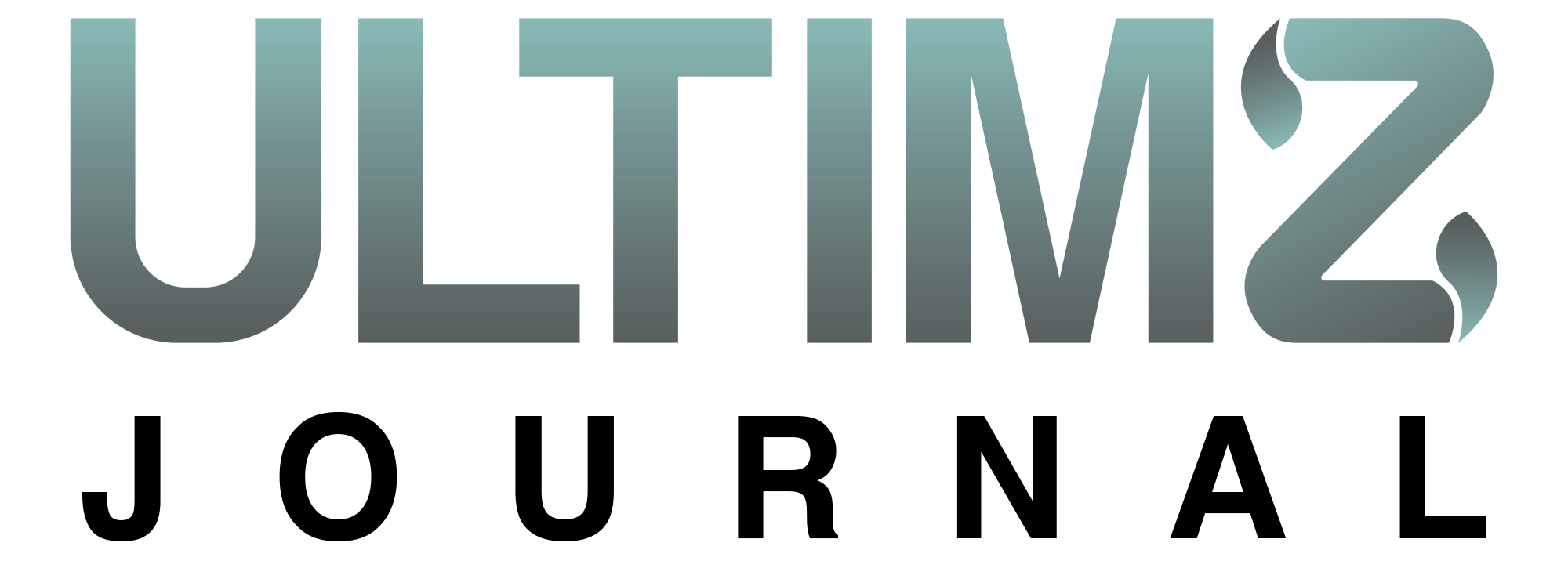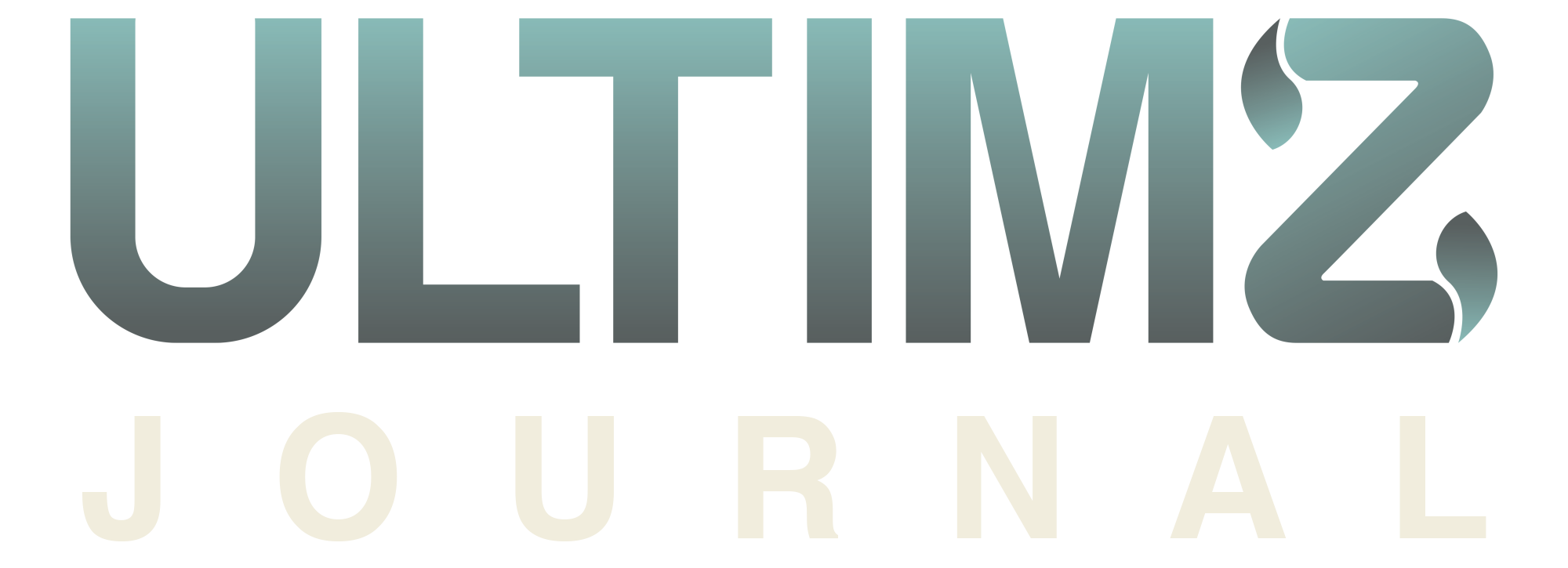A Guide To Digital Art: 10 Things To Know
Introduction
Digital art has revolutionized the way artists create and express themselves in the modern world. With the advancements in technology, artists have embraced digital tools to produce stunning artworks that push the boundaries of creativity. If you are new to digital art or curious about exploring this medium, here are ten key things you should know.
1. Software and Hardware
To create digital art, you’ll need the right software and hardware tools. Invest in a reliable computer or tablet that can handle the demands of digital art software. Popular software options include Adobe Photoshop, Procreate, Corel Painter, and GIMP, which offer a wide range of tools and features specifically designed for digital art creation.
2. Digital Brushes and Textures
Unlike traditional brushes, digital art offers an extensive collection of customizable digital brushes and textures. These tools simulate different brush strokes and textures, allowing artists to create realistic or stylized effects. Many software packages provide preloaded brushes and textures, while some artists choose to create their own or download them from online resources.
3. Layers and Blend Modes
Layers are a fundamental concept in digital art that allows artists to work on separate components of their artwork independently. This flexibility enables detailed editing, experimentation, and non-destructive changes. Blend modes are also vital as they determine how colors interact and blend within and between layers, resulting in stunning visual effects and seamless transitions.
4. Undo and Redo
One of the greatest advantages of digital art is the ability to undo and redo actions. This feature allows artists to experiment, make mistakes, and easily correct them without worrying about damaging the artwork. Ctrl+Z and Ctrl+Shift+Z (or Command+Z and Command+Shift+Z on Mac) become your best friends in the digital art realm, giving you endless possibilities for revising and refining your work.
5. Customization and Presets
Digital art empowers artists with endless customization options. Artists can create custom brushes, palettes, and settings tailored to their unique style and needs. Additionally, software often includes presets, which offer various ready-to-use options that can expedite the creative process. Artists can combine preset elements with their own customizations to produce truly remarkable and personal artworks.
6. File Formats, Sizes, and Resolution
Understanding file formats, sizes, and resolution is essential for digital artists who plan to share or print their work. Different formats like JPEG, PNG, and TIFF serve various purposes, such as web display, printing, or retaining transparency. Additionally, knowing appropriate dimensions and resolution ensures high-quality output without distortion or loss of detail.
7. Digital Tablet and Stylus
Many digital artists prefer using a graphic tablet combined with a stylus for precise control and natural drawing experience. These devices provide pressure sensitivity, allowing artists to vary line thickness and opacity. The tablet’s size, sensitivity levels, and ergonomic design should be considered when choosing the right one for your artistic needs.
8. Learning Resources and Communities
The digital art community is vast and supportive, with countless learning resources available online. Platforms like YouTube and Skillshare offer tutorials and courses on various digital art techniques and software. Online communities and forums provide a collaborative space for artists to share their work, seek feedback, and learn from others’ experiences.
9. Time and Patience
Creating digital art requires time, patience, and practice to develop skills and techniques. Mastery over software, tools, and various digital art styles comes with consistent effort and experimentation. Don’t be discouraged if your initial results fall short of your expectations; embrace the learning process and keep pushing forward to improve your craft.
10. Finding Your Style
Lastly, embrace the freedom digital art offers to explore and develop your unique style. Experiment with different techniques, subject matters, and perspectives to discover what resonates with you. With time and practice, you will refine your skills and create artworks that truly represent your artistic voice.
Useful Links:
– Adobe Photoshop
– Procreate
– Corel Painter
– GIMP
– YouTube
– Skillshare